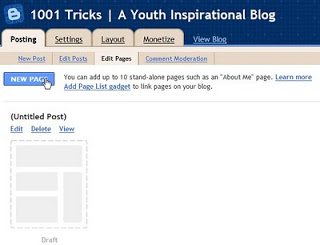This Could Be An Important Update To The Blogger, Now Blogger Allows You To Create Custom Pages Such As “About Me”. Its Now Available On Draft Version Only.
* To Use This Service, You Should Sign It To Blogger In Draft
* After That, Go To The Posting Section Of Your Blog, There You Can See A New Tab “Edit Pages” Click On That
* Click On New Page To Create A Page, Then You Will be Redirected To A Page Like Blogger Editing Page. There You Can Add The Contents Which You Need To Include On The Custom Page.
* After Adding The Contents, Click On Publish Page, On The Next Page, Blogger Will Ask You Where To Place The Page On Your Blog, You Can Chose A Place Or If you Want To Link It Manually Just Select “No gadget (Link pages manually)“
* You Can Always Get The Link Of Your Pages From The Posting > Edit page Section.
* You Can Create Upto 10 Stand-Alone Pages.
alsoread: Nice Looking Translation Widget For Your Blog
I Believe In Blogger Team, You Can Expect More Explosions From Blogger.