Here Is A Simple Trick For Removing The Annoying Adobe Auto Updater , Users Who Are Using The Internet Connection Which Has A Limit On Their Download Will Be More Disturbed With This Abobe Updater.
[screenshot of adobe updater]
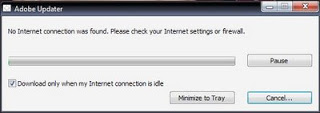
Steps For Turning Off Adobe Updater :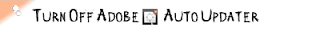
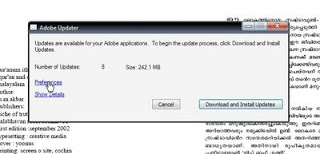
* Uncheck Automatically check for Adobe updates: And Press OK
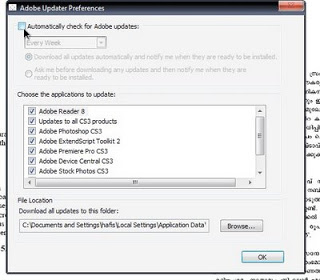
* You Are Done.
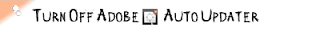
* Open Acrobat Reader
* Go To Help –> Check for Updates
* Click On Preferences
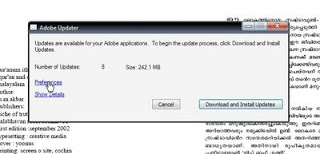
* Uncheck Automatically check for Adobe updates: And Press OK
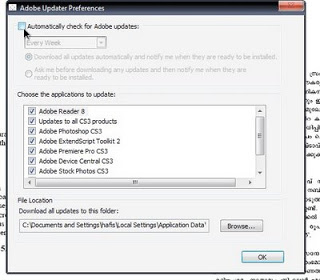
* You Are Done.
Also read: How To Remove LK Advani’s Ad From Your Blog











