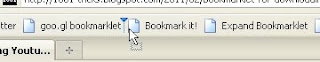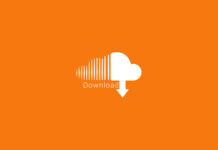Bookmarklets are special bookmarks that add one-click functionality to a browser or web page. They look like normal links, but are written in Javascript and can perform different tasks depending on what page you’re visiting, what text you have highlighted, etc..
How To Use A Bookmarklet?
* Click and drag your bookmarklet.
* Drop the bookmarket into bookmarks bar
* The bookmarklet will look like:
* Then you can try the bookmarklet on any page, Where it will work.
For example, Here is a screenshot for the working of my youtube downloader bookmarklet:
Can’t See A Bookmark Bar On Your Browser?
If you can’t see a bookmark toolbar on your browser, Then follow the instructions to enable bookmarks bar. www.colombia.co
On Firefox:
Go to View> Toolbars> Bookmarks Toolbar.
A Bookmark toolbar will be added below Navigation Toolbar.
On Google Chrome: