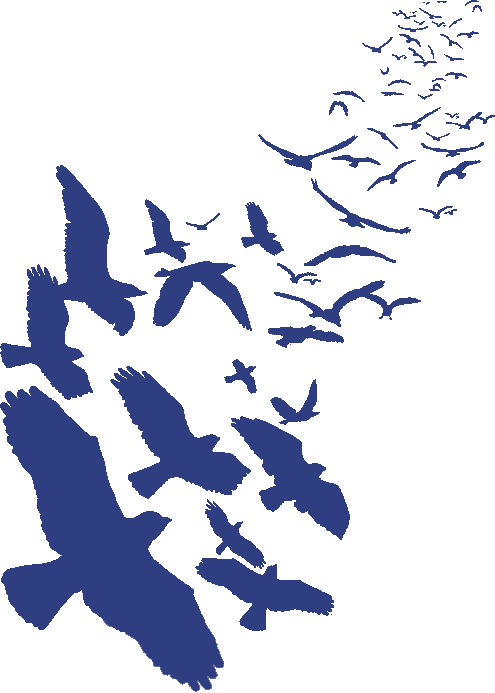
[vc_row][vc_column][vc_column_text]A full guide on how to mine Ravencoin.
What is Ravencoin?
Ravencoin is a peer-to-peer blockchain, handling the efficient creation and transfer of assets from one party to another.
Check out their official site here to get a better understanding of what Ravencoin is before going on to mining. Here are the basic steps to mining Ravencoin:
- Get the right hardware. You can mine on GPU hardware only.
- Download the correct wallet.
- Select a pool.
- Extract the folder.
Designed to be mined on readily available consumer-grade hardware, Ravencoin uses a new algorithm known as KAWPOW. It’s designed to be Application Specific Integrated Circuit (ASIC) resistant and is designed to be efficient on consumer GPU hardware.
Here is the full Ravencoin Wiki. This page specifically discusses mining.
These are the Quick Start instructions they share:
Download the latest Ravencoin wallet from Ravencoin github. Install it and get a receiving address. Be sure to back up your wallet. Remember to check the Best Practices page to keep your coins safe. Note: do not use special characters for your passphrase when encrypting the wallet.
Select a pool from the Pools page. Broadly speaking, your mining rewards should average out over time, whether you join a large pool or a small one. Please consider pointing your miner(s) at smaller pools so as to distribute the hashrate and improve network health/security. You can check pool sizes here. Choosing a pool near your geographic location is suggested.
Download a GPU miner. Several are available, but for the purposes of this quick start guide, we are going to use Ravencoin Community open-source miner kawpowminer (Nvidia+AMD).
Extract the kawpowminer folder, there is no .bat file included, so we’ll have to make one ourselves. Create a text-file, and rename it to RVN.bat (make sure it’s not RVN.bat.txt – you may have to disable “hide extensions for known file types” on Windows). Edit the newly created .bat (right click the file and select edit).
kawpowminer -U -P stratum+tcp://<WALLET_ADDR><.WORKER><:PASSWORD>@HOSTNAME:PORT
pause
Replace values in <> with yours. Worker and password are optional. For AMD use -P instead of -U. Use the hostname and port that your pool provided you.
Double-click “RVN.bat” in the kawpowminer folder. After a brief delay, text should begin scrolling (and your GPU(s) will begin generating a bit of heat and noise). If your configuration is correct, you will see your hashrate displayed in Megahash per second (MHs). Otherwise, any errors will display and you may need to reconfigure appropriately.
If you cannot resolve these issues through your own research/trial and error, consider reaching out to the community of miners on our Discord or Telegram servers (linked above).
Some interesting benefits of Ravencoin include:
- Block reward of 5,000 RVN instead of 50 BTC.
- Block time of 1 minute instead of 10.
- Total coin supply of 21 billion instead of 21 million.
- A new mining algorithm, KAWPOW which allows for more decentralized mining.
- Addition of Asset & Sub-asset issuance, transfer, unique assets, and rewards.
- Future addition of messaging and voting.
Read about NFTs and the ecosystem of all non-fungible tokens.[/vc_column_text][/vc_column][/vc_row]










